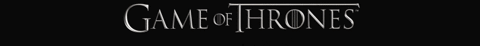Download Overwatch PC تحميل لعبة اوفر واتش المنتضرة
عن اللعبة :
تدور احداث لعبة Overwatch في المستقبل القريب، حيث كان البشر و الآليون (يدعون بـ Ominic) يعيشون في أمن و سلام. و لكن وفي وقتٍ ما، و بعد فترة من الزمان قام الآليون بالإنقلاب على البشر و تدمير اراضيهم، و كان يتحتم عليهم مواجهة هولاء الآليون، ومن هنا نشأت فرقة OverWatch و بمهمة إيقاف هؤلاء الآليون و إنقاذ البشرية.
اسم اللعبة: Overwatch
الاستديو المطور: Blizzard Entertainment
الناشر: Blizzard Entertainment
محرك اللعبة: Neal Acree
نوع اللعبة: منظور الشخص الأول / تصويب
الأطوار: تعدد اللاعبين فقط
تاريخ الإصدار: 24 مايو، 2016
الآجهزة الصادرة عليها: PC, PS4, Xbox One
الاستديو المطور: Blizzard Entertainment
الناشر: Blizzard Entertainment
محرك اللعبة: Neal Acree
نوع اللعبة: منظور الشخص الأول / تصويب
الأطوار: تعدد اللاعبين فقط
تاريخ الإصدار: 24 مايو، 2016
الآجهزة الصادرة عليها: PC, PS4, Xbox One
CPU: Intel Core i3 or AMD Phenom X3 8650
CPU Speed: Info
RAM: 4 GB
OS: Windows Vista/7/ 8/10 64-bit (latest Service Pack)
Video Card: Nvidia GeForce GTX 460, ATI Radeon HD 4850, or Intel HD Graphics 4400
Free Disk Space: 5GB
trailer


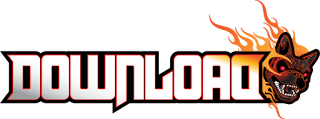
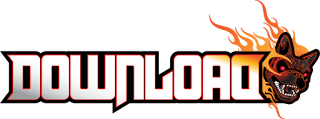
installation and play instruction
FOR WINDOWS PC:
Step 1: Download and install the Blizzard desktop app, if you haven't already, and launch it.
Step 2: Create a FREE Blizzard account, or log in with an existing account.
Step 3: Click the "Overwatch" icon, located on the left-hand side of the Blizzard desktop app.
Step 4: Select your region from the drop-down menu, then click "Install" to begin the installation process.
Step 5: Once installed, click "Play" to begin!
Step 2: Create a FREE Blizzard account, or log in with an existing account.
Step 3: Click the "Overwatch" icon, located on the left-hand side of the Blizzard desktop app.
Step 4: Select your region from the drop-down menu, then click "Install" to begin the installation process.
Step 5: Once installed, click "Play" to begin!